top of page
Steps to Repair Corrupt Physical Exchange Database
Step 1: Click on ‘open EDB File‘ and choose the EDB file or to search the files you may click on ‘Find EDB File’.

Step 2: Select the MS Exchange Server type and click ‘Start’ button.

Step 3: Select the scanning types, ‘Quick Scan‘ or ‘Extensive Scan‘ and click ‘OK’.

Step 4: Recoverable file and folders are presented in the left panel; you may see the preview of the item by clicking.
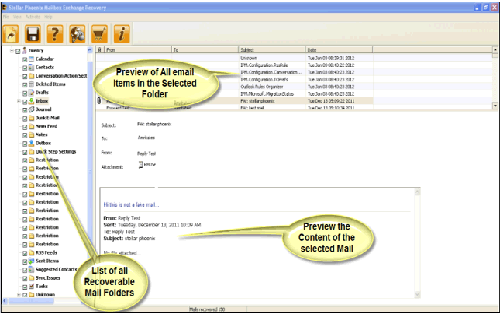
Step 5: Now select the mailbox folders to recover and then click on the ‘Save mailboxes’ icon. Fill the destination drive or folder in a dialog box and click ‘OK’.
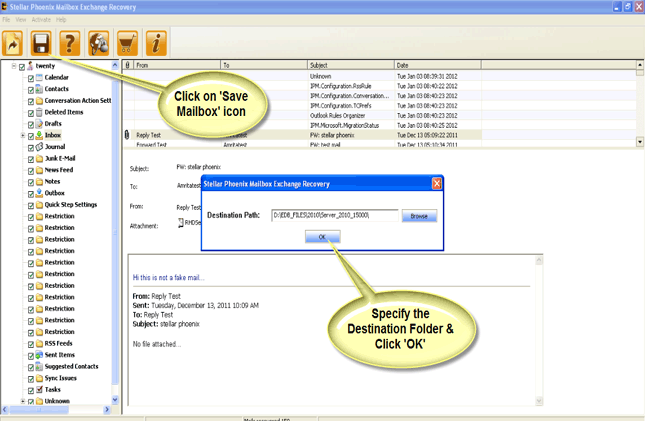
Step 6: And the selected Data will be recovered.
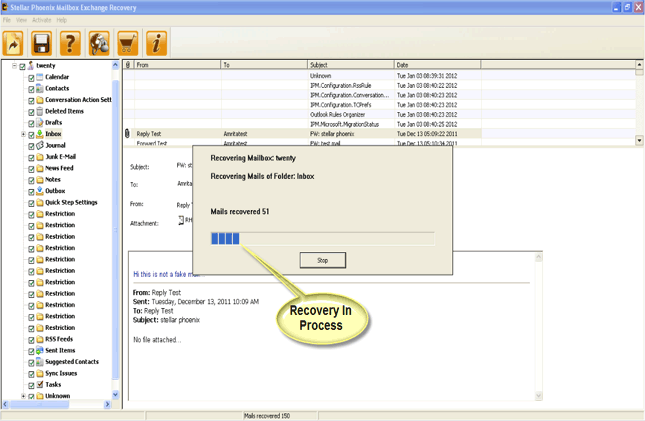
bottom of page


